Nginx 系列 - 用 GoAccess 实现可视化并实时监控 access 日志
一、安装使用
1. 安装 GoAccess
本例使用源码安装,./configure 如果出错请看问题说明部分:
$ wget https://tar.goaccess.io/goaccess-1.3.tar.gz
$ tar -xzf goaccess-1.3.tar.gz
$ cd goaccess-1.3
$ ./configure --enable-utf8 --enable-geoip=legacy
$ make
# make install2. 修改 Nginx 配置
在 nginx.conf 文件中新增以下配置:
location /report.html {
alias /usr/local/nginx/html/report.html;
}并重新加载配置文件:
$ /usr/local/nginx/sbin/nginx -s reload3. 启动 GoAccess
在 nginx 安装目录下,执行 goaccess 命令:
$ cd /usr/local/nginx
$ goaccess ./logs/access.log -o ./html/report.html --real-time-html --time-format='%H:%M:%S' --date-format='%d/%b/%Y' --log-format=COMBINED
WebSocket server ready to accept new client connections4. 访问服务
在浏览器中打开http://127.0.0.1/report.html,如出现以下页面则安装配置成功:
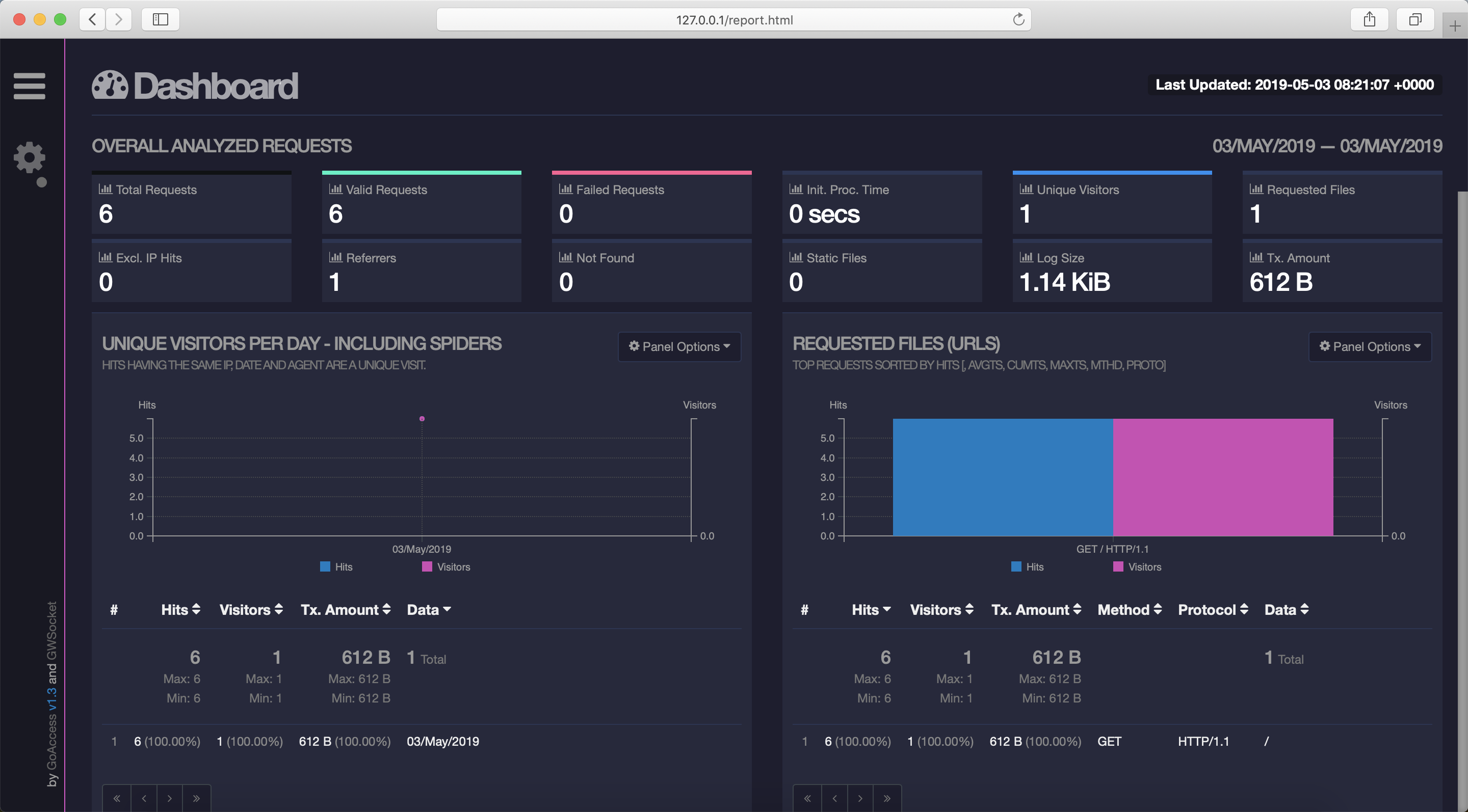
二、问题说明
本处整理了安装 GoAccess 执行 configure 命令报错和解决办法。
1. 如出现以下报错则需安装 GeoIP:
configure: error:
*** Missing development files for the GeoIP library2. 如出现以下报错则需安装 NCurses:
checking for mvaddwstr in -lncursesw... no
configure: error: *** Missing development libraries for ncursesw3. 解决办法
官方已经给出了各个平台对应依赖包的名字(传送至官网),只需使用对应平台的包管理工具安装即可,如下图:
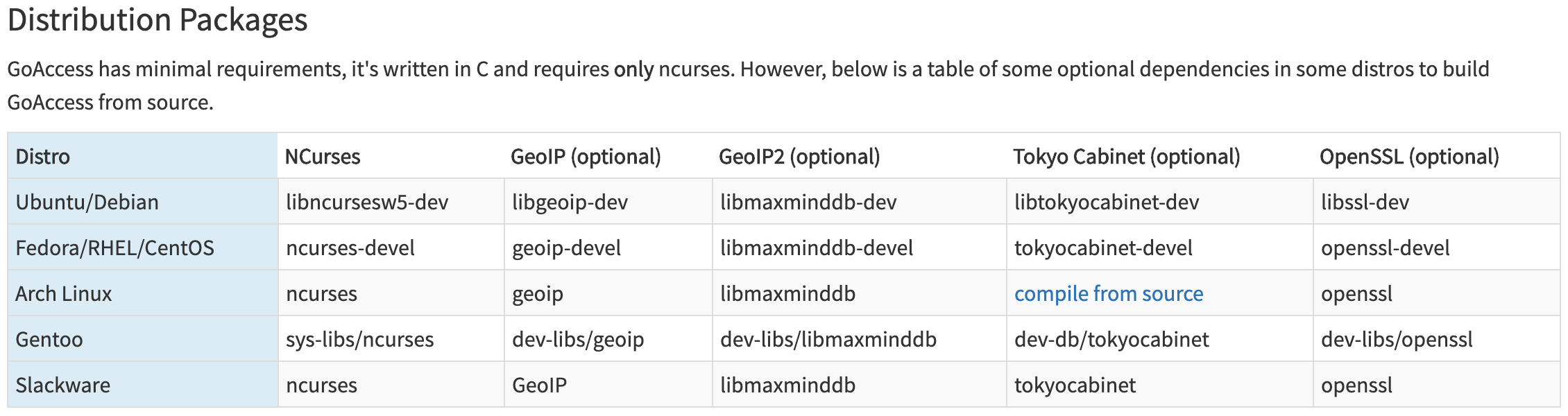
如以上两个报错在 centos 下只需安装 geoip-devel 和 ncurses-devel 即可:
$ yum install geoip-devel ncurses-devel4. 相关资料
GoAccess 官网:https://goaccess.io
本文首发于马燕龙个人博客,欢迎分享,转载请标明出处。
马燕龙个人博客:https://www.mayanlong.com
马燕龙个人微博:http://weibo.com/imayanlong
马燕龙Github主页:https://github.com/yanlongma
不错,不错,对我有帮助! 我要打赏他!GO ->